PRINTER HP OFFICEJET 7612 A3, HARGA, JUAL, SPESIFIKASI
HARGA PRINTER OFFICEJET 7612 A3, TINTA CARTRIDGE 7612 HP 932 BLACK/ 933 CYAN-MAGENTA-YELLOW, HP PRINTER OFFICEJET G1X85A, 7612 PRINTER ALL IN ONE UKURAN A3+, SCANNER FOLIO/F4/LEGAL/A3 SIZE, JUAL PRINTER A3 HP 7612 OFFICEJET PRO MURAH DI MANGGA DUA, GLODOK, JAKARTA, TANGERANG, BSD/SERPONG, SERANG-BANTEN, DEPOK, CIBINONG, SENTUL-BOGOR, BEKASI, CIBITUNG, CIKARANG, BANDUNG, SUKABUMI, JAWA BARAT-TENGAH-TIMUR, DAN SEKITARNYA.
PRINTER HP OFFICEJET PRO 7612HP OFFICEJET 7612 adalah printer ukuran a3+ ALL IN ONE dari HP untuk kebutuhan office/kantor dan profesional. mampu mencetak draft hingga 400 lembar hitam putih dan 330 lembar cetak warna menggunakan tinta standard. cetak draft hingga 1000 halaman hitam dan 825 halaman color dengan menggunakan tinta XL.
HP Officejet pro 7612 A3+ ini memiliki kecepatan ISO cetak 15ppm (a4) black dan color 8ppm.
HP officejet 7612 printer ukuran a3 memiliki fitur print-scan-copy-wifi DIRECT yang dapat digunakan untuk mencetak secara nirkabel di lingkugan kerja anda yang sudah memiliki fasilitas jaringan wifi maupun pencetakan langsung dari smartphone atau tablet ke printer. scanner dari hp 7612 ini dapat scan atau copy kertas/dokumen hingga ukuran folio/F4/legal/A3.
HP OJ 7612 ini sudah di lengkapi Fitur Duplex atau pencetakan dua sisi / bolak-balik secara otomatis.
HP officejet 7612 COCOK UNTUK ProfesionalHP officejet 7612 ini cocok untuk SOHO, SEKOLAH/UNIVERSITAS maupun profesional, desainer, dan corporate office, yang mengutamakan cetak berkualitas ukuran kertas a3, scan/copy hingga ukuran folio/legal/F4/A3 dan biaya cetak yang terjangkau dengan kisaran cetak kurang dari 10 lembar perhari.
HARGA PRINTER HP OFFICEJET PRO 7612 A3+Harga Printer 7612, Promo HP 7612 officejet printer, dan sistem pembayarannya adalah sbb:
PRINTER HP OFFICEJET 7612 = Rp. 3.510.000,-
(BISA CCOD/VISAMASTER/CASH/COD, include PPN)
KHUSUS Beli CASH/COD : Rp. 3.450.000,-
BONUS TINTA EXTRA 1 SET CMYK
KHUSUS Beli CASH/COD : Rp. 3.450.000,-
BONUS TINTA EXTRA 1 SET CMYK
BONUS TINTA EXTRA 1 SET CMYK
(APRIL 2018, Ready Stok, Kirim SUPER Express 0 - 1 hari)
# COD Gratis kirim/ free delivery untuk Jarak 10km Pertama selebihanya dikenakan Rp. 2.500,- per km (jarak diukur menggunakan google map)
# Tersedia juga Pembayaran menggunakan kartu kredit bca card/visa/mastercard dan bisa bayar di tempat CCOD (Credit Card On Delivery)
# Silahkan hubungi layanan cepat : TELP/ WA: 0812 1020 2356, or SMS, jika sedang sibuk atau diluar jangkauan, email: berkatmegah@gmail.com.
(APRIL 2018, Ready Stok, Kirim SUPER Express 0 - 1 hari)
# COD Gratis kirim/ free delivery untuk Jarak 10km Pertama selebihanya dikenakan Rp. 2.500,- per km (jarak diukur menggunakan google map)
# Tersedia juga Pembayaran menggunakan kartu kredit bca card/visa/mastercard dan bisa bayar di tempat CCOD (Credit Card On Delivery)
# Silahkan hubungi layanan cepat : TELP/ WA: 0812 1020 2356, or SMS, jika sedang sibuk atau diluar jangkauan, email: berkatmegah@gmail.com.
TINTA HP 7612 OFFICEJET PRO PRINTERTINTA Printer HP 7612, Printer ini menggunakan TINTA HP type PN# CN057AA (BLACK STANDARD), CN053AA (BLACK XL), CN054AA (CYAN XL), CN055AA(MAGENTA XL), CN056AA(YELLOW XL) atau HP 932 black, HP 932XL black, HP 933XL Cyan, HP 933XL Magenta, HP 933XL Yellow. untuk harga promo silahkan klik nama tinta tersebut.
- Harga Tinta HP 932 (CN057AA) BLACK = Rp. 285.000,-
- Harga Tinta HP 932XL (CN053AA) BLACK = Rp. 385.000,-
- Harga Tinta HP 933XL (CN054AA) CYAN = Rp. 195.000,-
- Harga Tinta HP 933XL (CN055AA) MAGENTA = Rp. 195.000,-
- Harga Tinta HP 933XL (CN056AA) YELLOW = Rp. 195.000,-
----------------------------------------------
------------------------------------------------
Spesifikasi Printer hp 7612 a3+ or 7612 all in one hp Officejet pro printer specs:
Model/Platform
|
HP Officejet 7612/Multifungsi e-All In One
|
Functions
|
Print, copy, scan, fax
|
Multitasking supported
|
Yes
|
Printing specifications
| |
Print speed black:
|
ISO: Up to 15 ppm Draft: Up to 30ppm, First page out 15sec
|
Print speed color:
|
ISO:Up to 8 ppm Draft: Up to 26ppm, First page out 18sec
|
Duty cycle (monthly, A4)
|
Up to 12.000 pages
|
Recommended monthly page volume
|
200 to 800 pages (print)
|
Print technology
|
HP Thermal Inkjet
|
Print quality (best)
|
Black (best): Up to 600 x 1200 dpi;
Color (best): Up to 4800 x 1200 optimized dpi color (when printing from a computer on selected HP Photo Papers and 1200 input dpi)
|
Display
|
2.65" (6.75cm)LCD with touchSmart Frame
|
Processor speed
|
500 MHz
|
Number of print cartridges
|
4 (1 each black, cyan, magenta, yellow)
|
Print languages
|
HP PCL 3 GUI, HP PCL 3 Enhanced
|
Automatic paper sensor
|
Yes
|
Connectivity
| |
HP ePrint capability
|
Yes
|
Mobile printing capability
|
Apple AirPrint™
HP ePrint Wireless direct printing |
Wireless capability
|
Yes, built-in WiFi 802.11 b/g/n
Wireless direct printing
|
Connectivity, standard
|
1 USB 2.0
Wireless 802.11b/g/n
1 Host USB
1 Ethernet
2 RJ 11 Modem ports
|
Network Capabilities
|
Ready: Standard (built-in Ethernet, WiFi 802.11b/g/n)
|
Minimum system requirements
|
Windows 10, 8.1, 8, 7: 1 GHz 32-bit (x86) or 64-bit (x64) processor, 2 GB HD, Internet Explorer, CD-ROM/DVD or Internet, USB
Windows Vista: 800 MHz 32-bit (x86) or 64-bit (x64) processor, 2 GB HD, Internet Explorer 8, CD-ROM/DVD or Internet, USB
Windows® XP SP3 (32-bit only): Intel Pentium® II, Celeron® or 233 MHz compatible processor, 850 MB HD, Internet Explorer 8, CD-ROM/DVD or Internet, USB
Mac OS X v 10.8, v 10.9 or v 10.10: 1 GB HD, Internet, USB
Linux (For more information, see http://hplipopensource.com/hplip-web/index.html)
Mac OS X v 10.8, v 10.9 or v 10.10: 1 GB HD, Internet, USB
|
Compatible operating systems
|
Windows 10 (32-bit and 64-bit), Windows 8.1 (32-bit and 64-bit), Windows 8 (32-bit and 64-bit), Windows 7 (32-bit and 64-bit), Windows Vista (32-bit and 64-bit), Windows XP (32-bit) (Professional and Home Editions)
Mac OS X v 10.8, v 10.9 or v 10.10 Linux (For more information, see http://hplipopensource.com/hplip-web/index.html). 4 |
Memory specifications
| |
Memory card compatibility
|
Thumb drive
|
Memory, standard
|
256 MB, Maks 256 MB
|
Paper handling
| |
Paper handling input, standard
|
250-sheet input tray
|
Paper handling output, standard
|
75-sheet output tray, Maksimum output capacity Up to 75 sheets
|
Duplex printing
|
Automatic
|
Media supported
|
A4
A6
B5 (JIS)
6 x 8 in
Executive
Index card 3 x 5 in
Index card 4 x 6 in
Index card 5 x 8 in
Index card A4
Index card Letter
3 x 5 in
4 x 6 in x 10 x 15 cm
5 x 7 in x 13 x 18 cm
8 x 10 in
10 x 15 cm
L
Photo 2L
8.5 x 13 in
Legal
Letter
Statement
Ofuku Hagaki
Hagaki Card 100 x 148 mm
Japanese Postcard
Envelope #10
Envelope A2
Envelope C5
Envelope C6
Envelope DL
Envelope Monarch
Card envelope 4.4 x 6 in.
JIS Chou #3
JIS Chou #4
11 x 14 in
12 x 12 in
B4 (JIS)
Tabloid
Super B
A3
A3+ 330 483 mm
|
Media sizes custom
|
Tray 1: 76.2 x 127 mm to 330.2 x 1117.6 mm (custom media supported on Mac only)
|
Media types
|
Paper (plain thick paper, HP Bright White Paper, HP Premium Presentation Paper, Matte, HP Premium Plus Photo Papers, Other inkjet papers, HP Advanced Photo Papers, HP Everyday Photo Paper, Matte, HP Everyday Photo Paper, Glossy, Other photo papers, Other specialty papers, Other Greeting Cards, HP Brochure Paper 180 g, Glossy, HP Brochure and Flyer Paper, Matte, HP Brochure and Flyer Paper, Glossy, HP Tri-fold Brochure Paper, Matte, HP Tri-fold Brochure Paper, Glossy, Other brochure papers, Plain hagaki, Inkjet hagaki, Card Stock
|
Media weights, supported
|
34 to 250 g/m², supported ADF 60 to 90 g/m², Recommended 60 to 105 g/m²
|
Borderless printing
|
Yes (up to A3+/13 x 19-in)
|
Scanner specifications
| |
Scanner type
|
Flatbed, ADF
|
Scan file format
|
Scan File Type supported by Software: Bitmap (.bmp), JPEG (.jpg), PDF (.pdf), PNG (.png), Rich Text (.rtf), Searchable PDF (.pdf), Text (.txt), TIFF (.tif)
|
Scan resolution, optical
|
Up to 1200 dpi
|
Bit depth
|
24-bit,
|
Scan size (flatbed), maximum
|
297 x 432 mm (A3)
|
Scan size (ADF), maximum
|
8.5 x 14 in atau 216 x 356mm
|
Automatic document feeder capacity
|
Standard, 35 sheets
|
Digital sending standard features
|
Scan-to-Memory device/PC, Scan to email, supported format Jpeg, PDF, TIFF
|
Scan input modes
|
Scan: SW driver (Win/Mac OS), front panel, TWAIN, WIA based utility
Copy: SW driver (Win/Mac OS), front panel, TWAIN, WIA based utility
Scanlets: scan to memory card, scan to e-mail, scan to PC, scan to PDF
|
Copier specifications
| |
Copy Speed
|
Black (Draft): Up to 33 cpm; Color (Draft): Up to 28 cpm
|
Copy resolution
|
Black (text): Up to 600 x 1200 dpi; Color (text and graphics): Up to 4800 x 1200 dpi optimized dpi color
|
Copy reduce / enlarge settings
|
25 to 400%
|
Copies, maximum
|
Up to 99 Copies
|
Fax specifications
| |
Faxing
|
Yes, colour
|
Fax transmission speed
|
4 sec per page
|
Fax memory
|
Up to 100 pages
|
Fax resolution
|
Up to 300 x 300 dpii
|
Speed dials, maximum number
|
Up to 110 numbers
|
Power and operating requirements
| |
Power
|
Power Requirements: Input voltage: 100 to 240 VAC (+/- 10%), 50/60 Hz;
Power Consumption: 27.7 watts (printing), 20.87 watts (copying) 0.31 watts (Manual-Off/Auto -Off), 4.57 watts (ready), 1.89 watts (Sleep)
|
Energy efficiency
|
ENERGY STAR® certified
|
Operating temperature range
|
5 to 40ºC
|
Operating humidity range
|
25 to 75% RH
|
Dimensions and weight
| |
Product Dimensions
|
Minimum dimensions (W x D x H) 617 x 505 x 297 mm
Maximum dimensions (W x D x H) 625 x 489 x 297 mm
|
weight
|
17.6 kg Package weight 22.9 kg
|
What's included
| |
What's in the box
|
HP Officejet 7612 e-All-in-One
Print Head Assembly
HP 932 Black Officejet Ink Cartridge (~ 400 pages)
HP 933 Cyan Officejet Ink Cartridge
HP 933 Magenta Officejet Ink Cartridge
HP 933 Yellow Officejet Ink Cartridge: composite yield (~330 pages)
HP Two-sided Printing Accessory
shopping card
power cord
CD-ROM
USB cable
LAN cable
Setup poster, Getting started guide. [Average based on ISO/IEC 24711 or HP testing methodology and continuous printing. Actual yield varies considerably based on content of printed pages and other factors. For details see http://www.hp.com/go/learnaboutsupplies]
|
Cable included
|
Yes, 1 USB
|
Replacement Cartridges
|
HP 932 Black Officejet Ink Cartridge (~400 pages)
HP 932XL Black Officejet Ink Cartridge (~1000 pages)
HP 933 Cyan Officejet Ink Cartridge (~330 pages)
HP 933 Magenta Officejet Ink Cartridge (~330 pages)
HP 933 Yellow Officejet Inkjet Cartridge (~330 pages)
HP 933XL Cyan Officejet Ink Cartridge (~825 pages)
HP 933XL Magenta Officejet Ink Cartridge (~825 pages)
HP 933XL Yellow Officejet Inkjet Cartridge (~825 pages)
|
Warranty
|
1 Year Limited Warranty
|


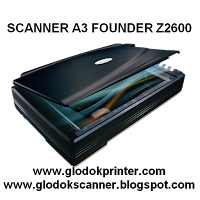
Thanks for the informative blog...
BalasHapus123 HP Officejet Pro 8732 Setup
To find the right assistance in order to connect HP Envy 7640 to Mac, visit our website. We have step-by-step instructions that will help you in achieving any printer setup in a matter of minutes. Additionally, we also have a toll-free number and a free chat line for quick assistance. Before you connecting HP Envy 7640 to Mac,make sure that you delete all instances of your printer on your PC. In order to permanently delete any instance of the printer on your computer find assistance on our website.
BalasHapus